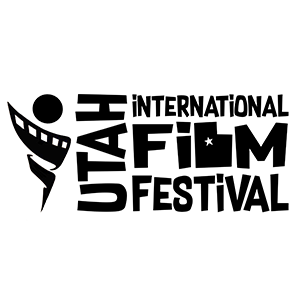How to Add a Credit on IMDB
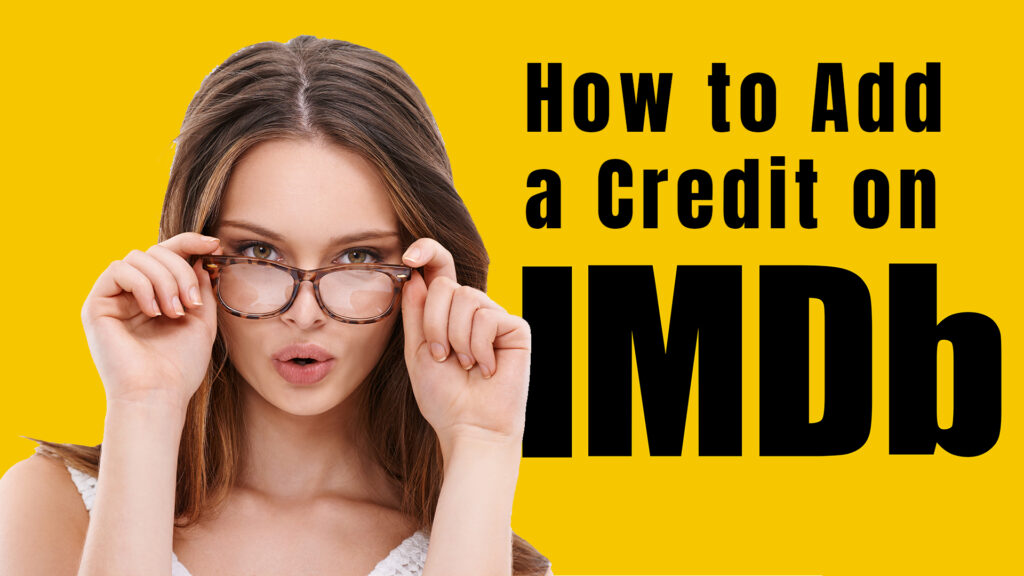
Adding a credit to a film on IMDb is a straightforward process. If you’re involved in the production of a film, such as an actor, director, producer, or crew member, you can add your credit to the film’s IMDb page. Here’s a step-by-step guide:
- Log In to Your IMDb Account:
- Go to the IMDb website (www.imdb.com) and log in to your IMDb account. If you don’t have an IMDb account, you’ll need to create one.
- Search for the Film:
- Use the search bar at the top of the IMDb homepage to find the film to which you want to add a credit. Enter the film’s title and click on the correct result to access its page.
- Navigate to the Film’s Page:
- On the film’s IMDb page, scroll down to find the “Cast & Crew” section. This is where you can add your credit.
- Click “Edit Page”:
- Within the “Cast & Crew” section, look for a link that says “Edit Page” or “Edit Credits.” Click on this link to start the process of adding your credit.
- Select Your Contribution:
- On the “Edit Page” screen, you will see a list of categories, including “Actors,” “Directors,” “Producers,” and more. Choose the category that best represents your role in the film.
- Search for Your Name:
- In the selected category, search for your name. If your name is already listed with credits on IMDb, it will appear in the search results. Click on your name to proceed.
- Add Your Credit:
- After selecting your name, you will be taken to a page where you can add your specific credit for this film. Fill in the relevant details, including your character name (if applicable) and the year in which you worked on the film.
- Submit Your Contribution:
- Review the information you’ve entered for accuracy. Make sure your credit details are correct. Once you’re satisfied, click the “Check these updates” or “Submit” button to send your contribution for review.
- Review and Confirm:
- IMDb will ask you to confirm your submission. Ensure that all the information is correct before finalizing it. You may need to provide additional details or explanations if your credit is not straightforward.
- Wait for Approval:
- IMDb staff will review your submission, and if it meets their guidelines, your credit will be added to the film’s page. This process may take some time, and IMDb will notify you when your credit is live.
- Check the Film’s Page:
- After your credit has been approved and added to IMDb, you can visit the film’s IMDb page to verify that your credit appears correctly.
That’s it! You’ve successfully added your credit to a film on IMDb. Keep in mind that IMDb’s policies and guidelines may change, so make sure to follow their instructions during the credit submission process.